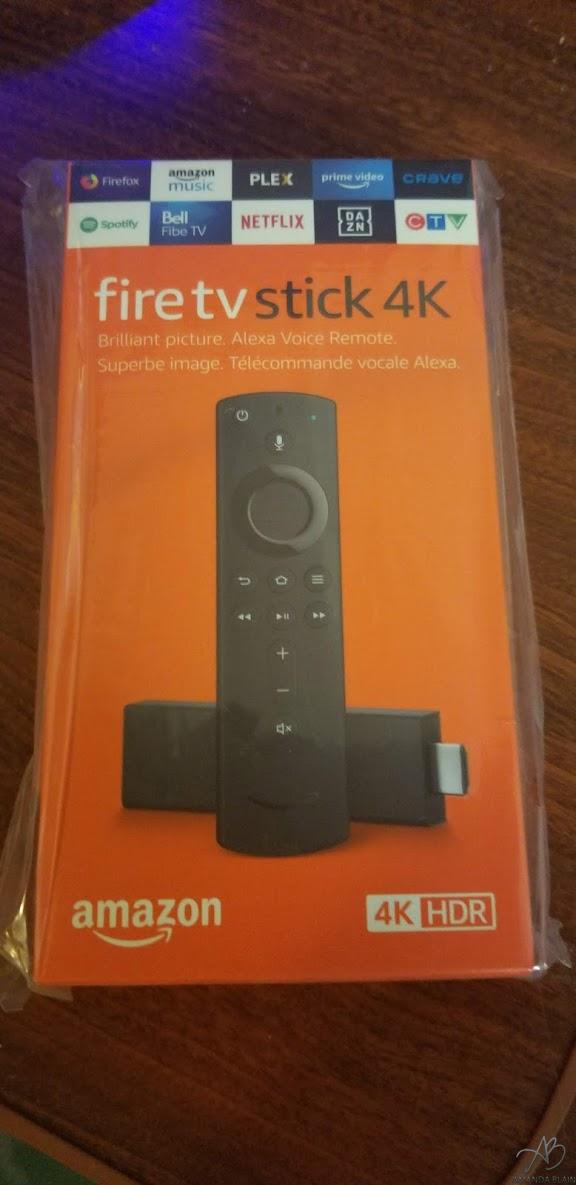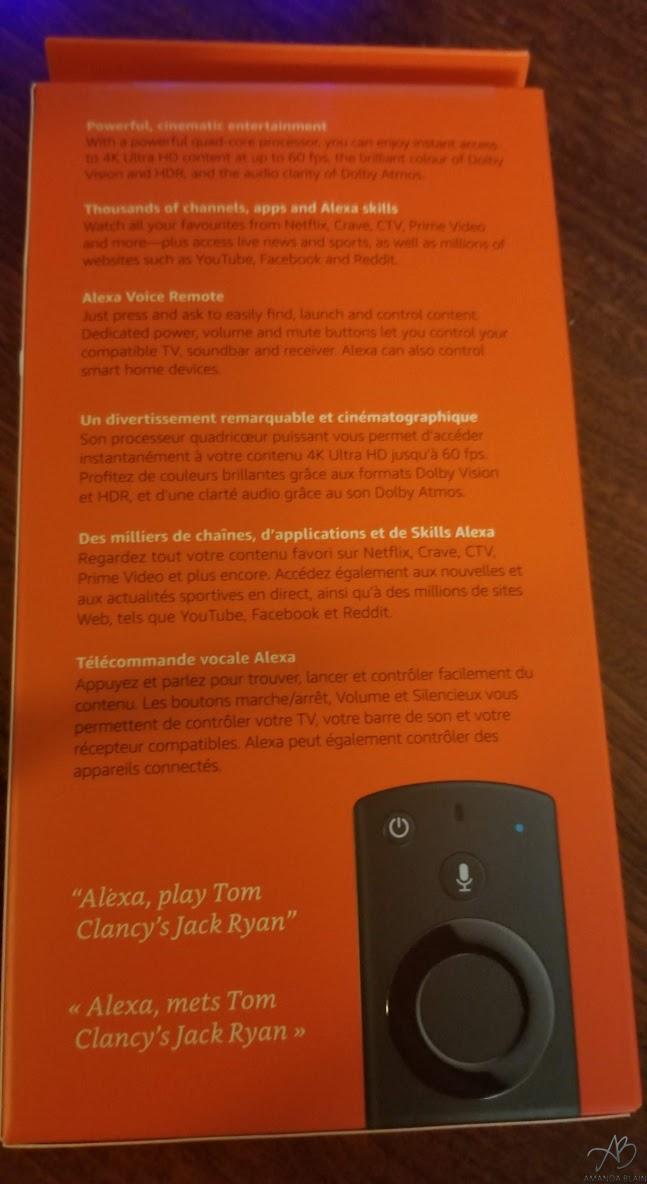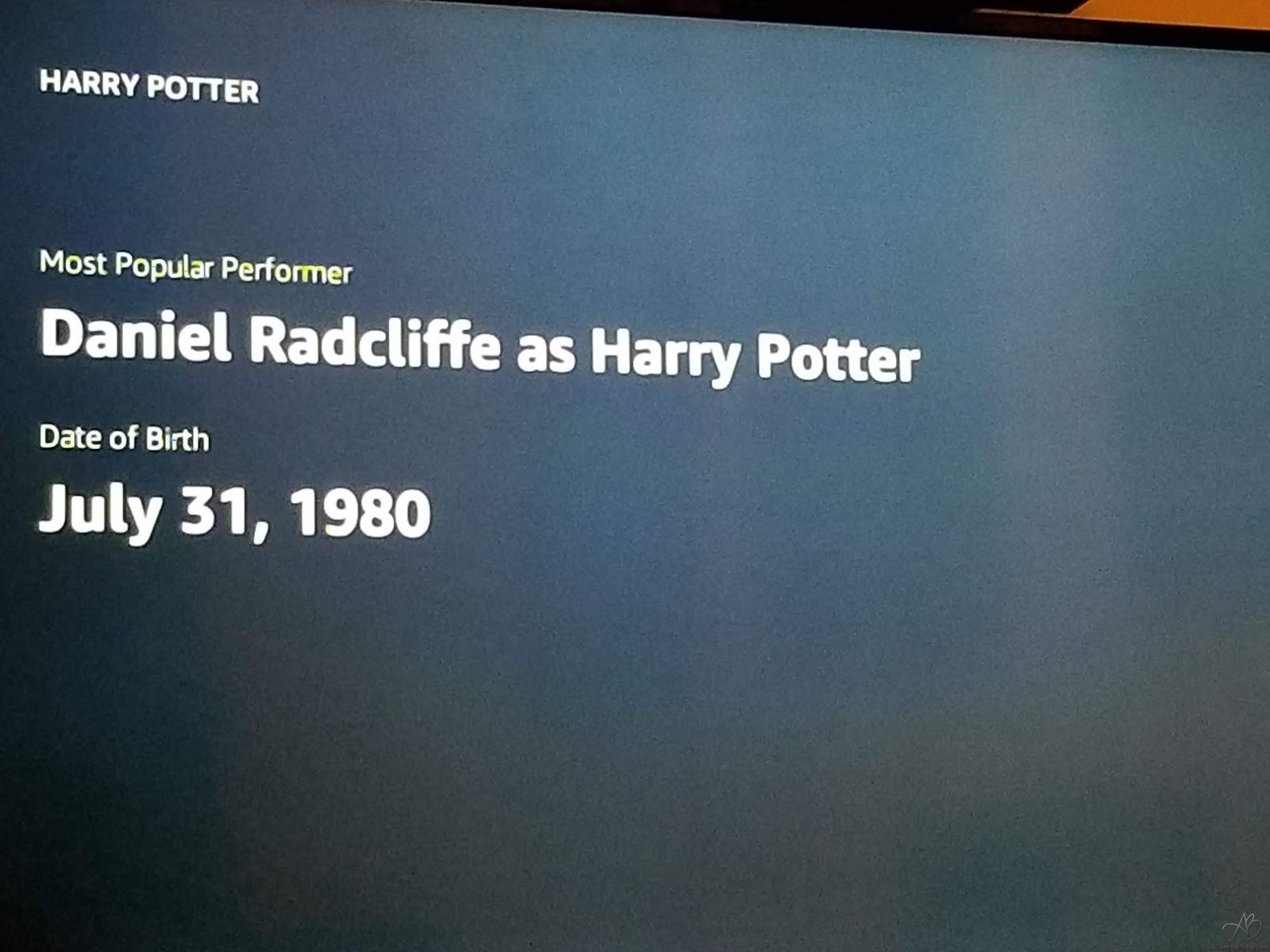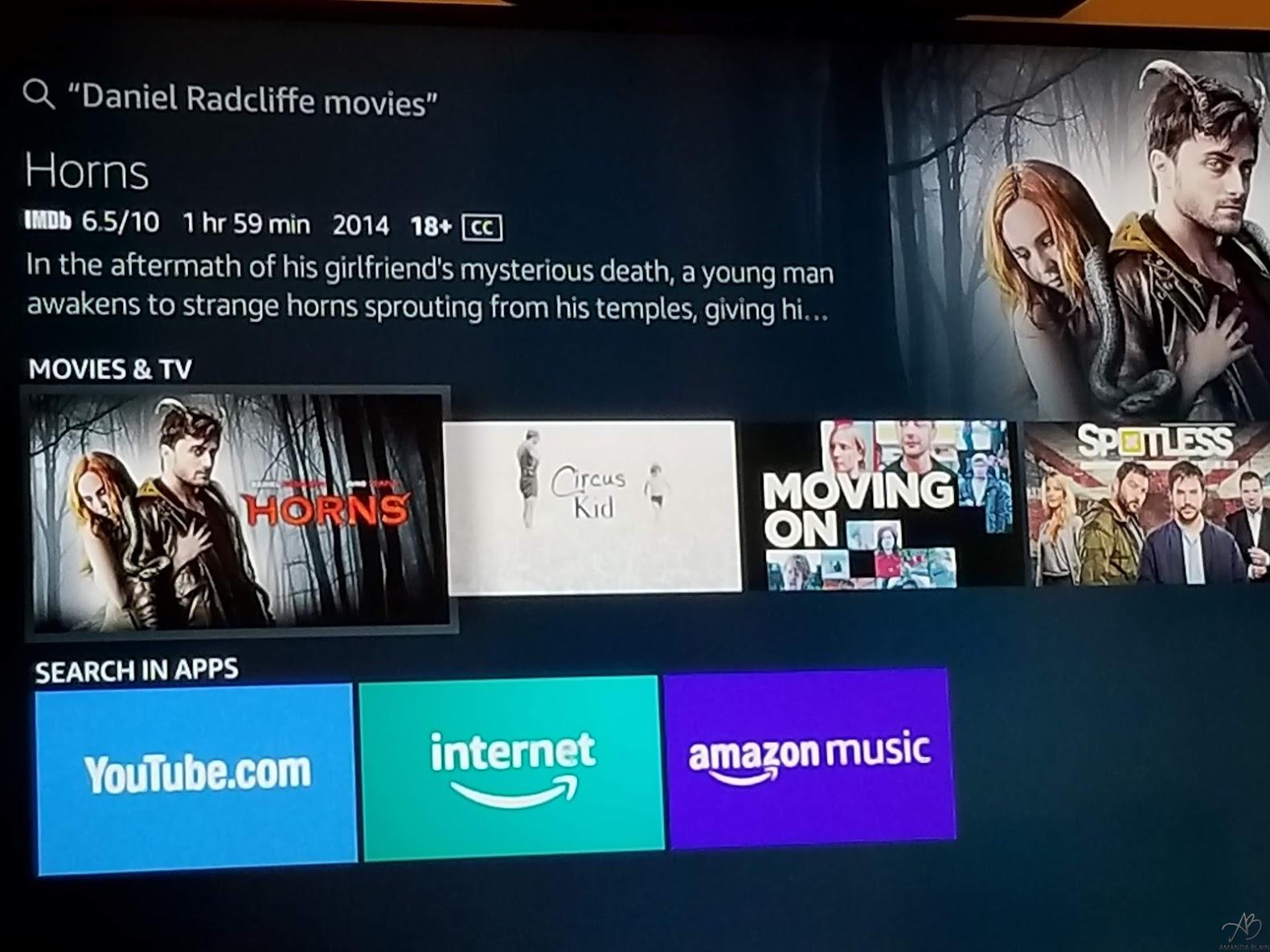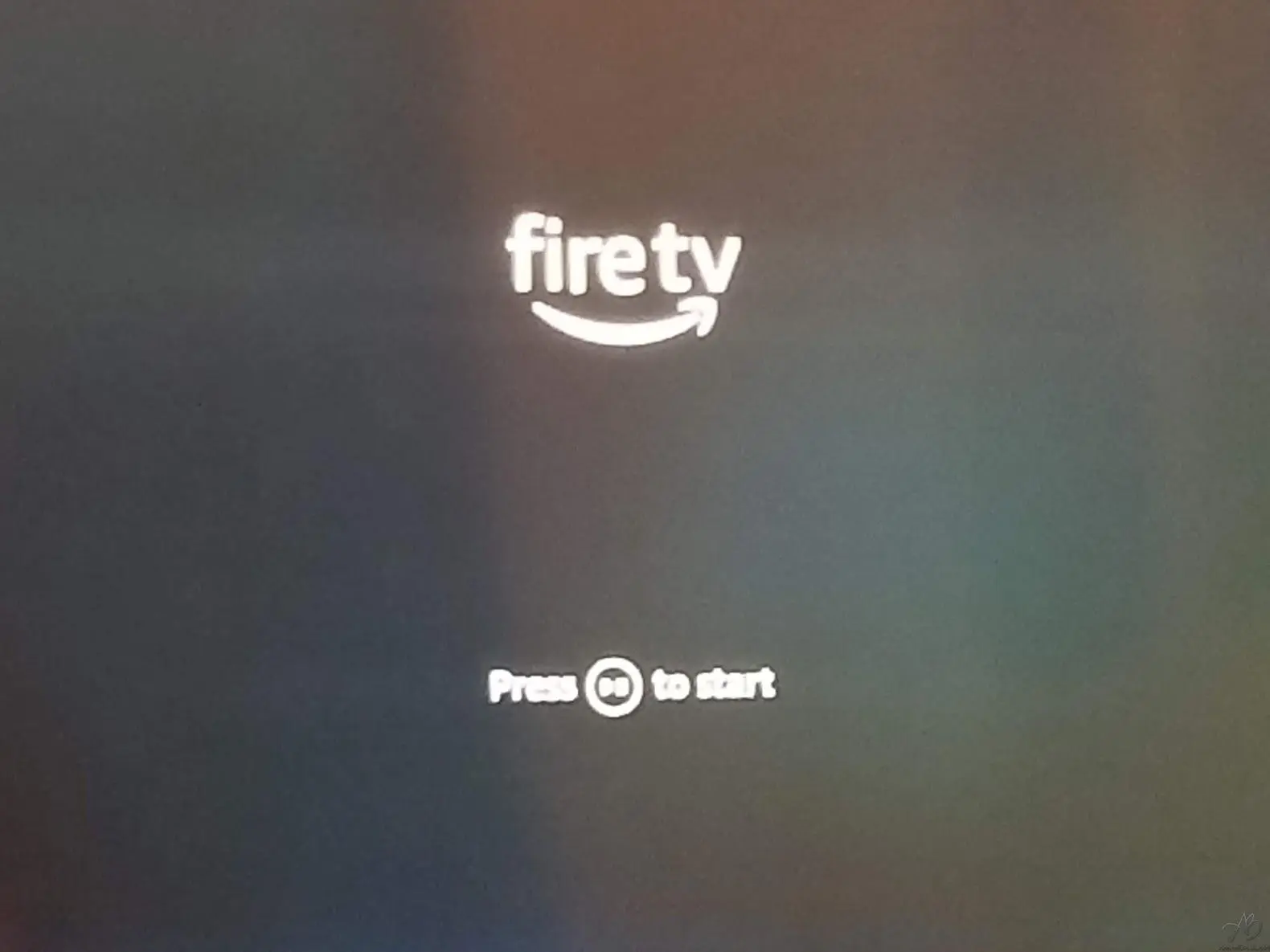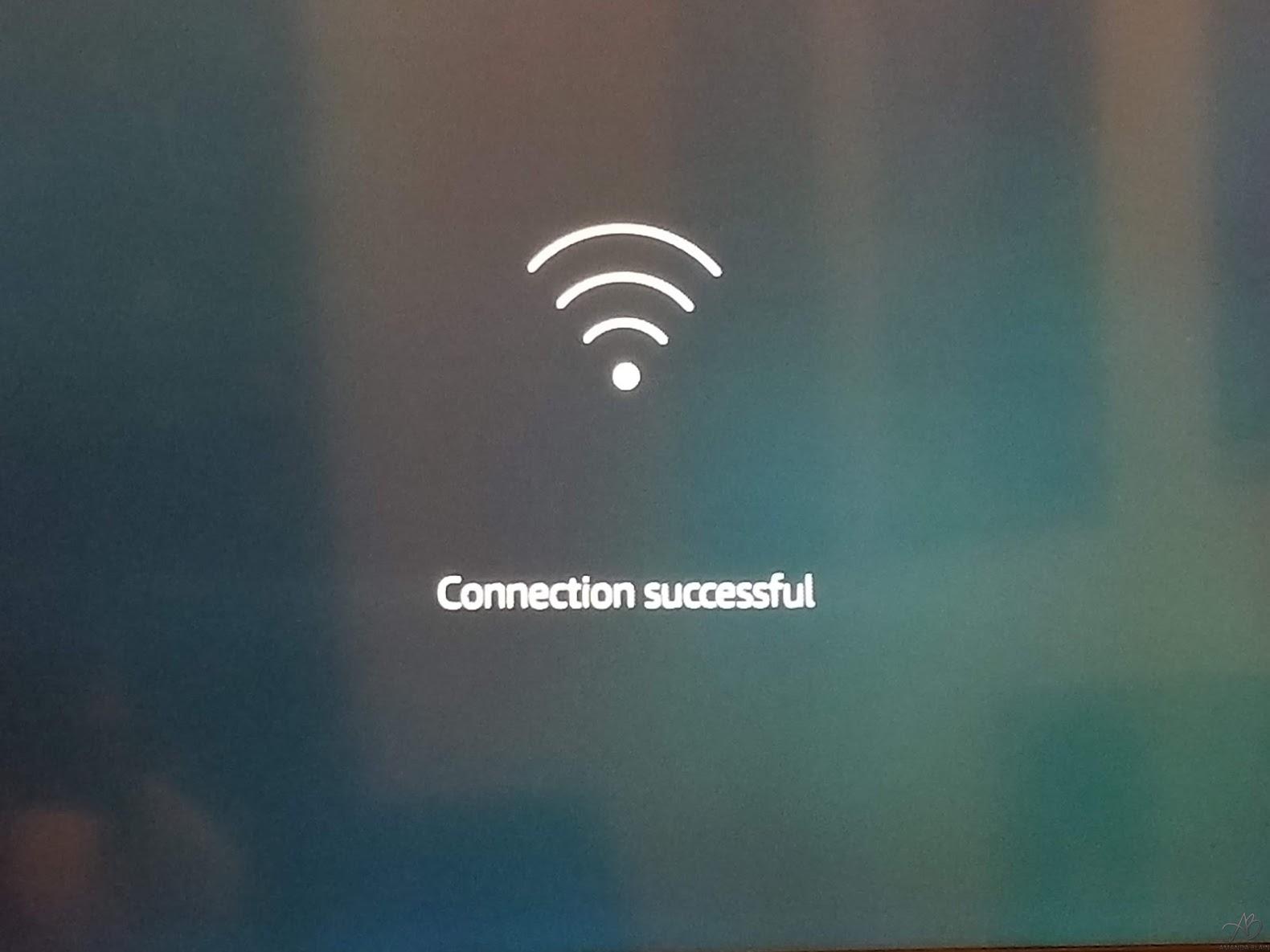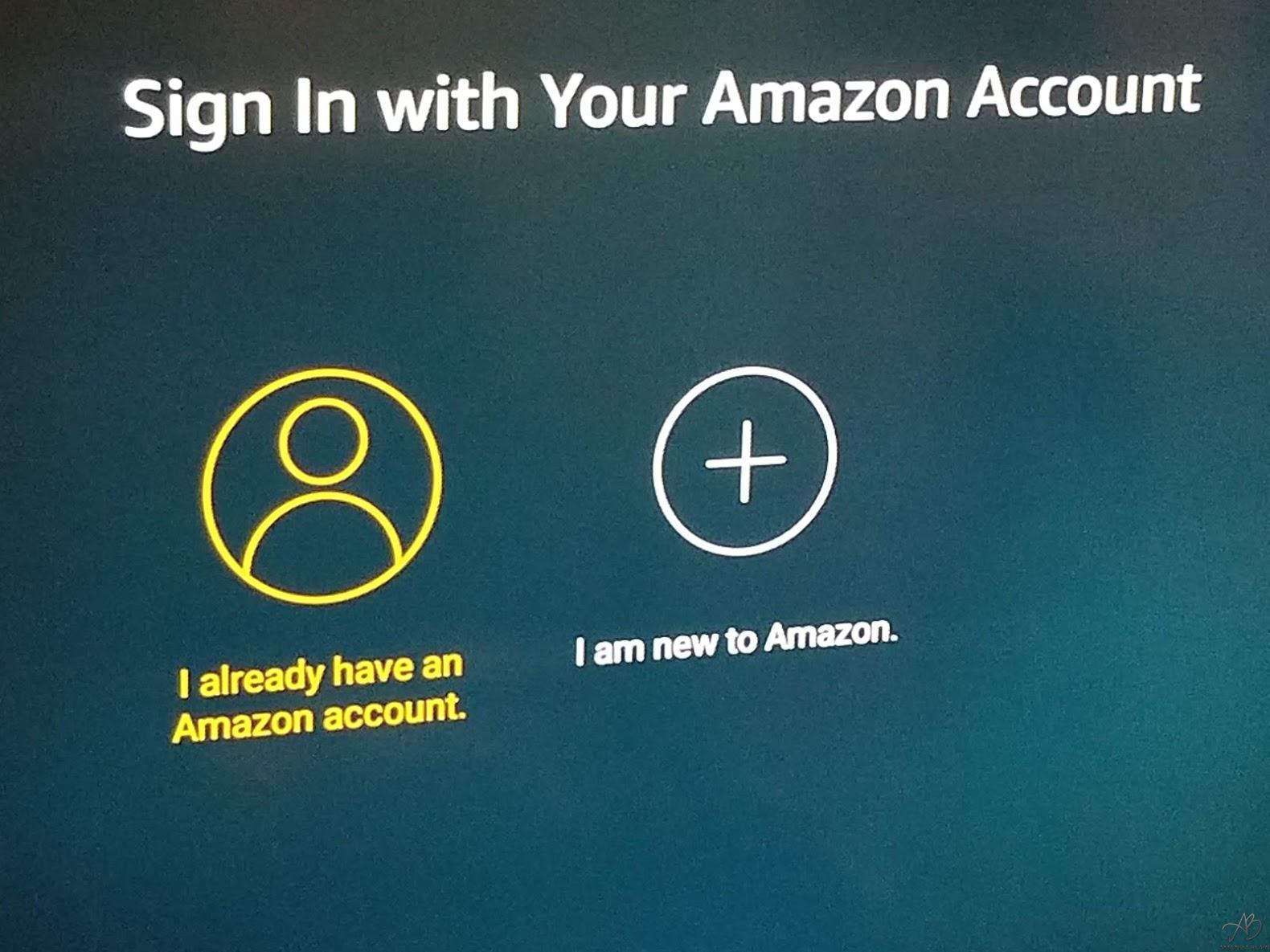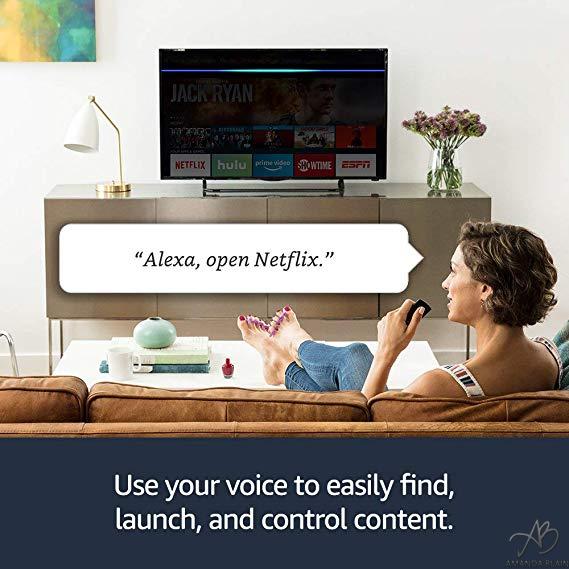This post is updated for 2022 Amazon Firestick models.
There are so many Firesticks that it can be a little confusing, which Amazon Firestick is best?
If you are looking to add some Amazon streaming experiences to your TV but are not sure where to start, I got you!
Amazon Fire TV devices will take any television with an HDMI port and give you access to countless movies, shows, and streaming apps from Netflix to Youtube to Amazon prime video if you are an Amazon Prime member. (seriously how are you not?) Let’s see which Amazon fire stick is best for you.
3 Types of Removeable Amazon Fire TV Devices for your home
There are three different Amazon Fire TV devices currently available.
The Fire Tv Stick, the Fire Tv Stick 4k, and the Fire Tv Cube.
I’ll briefly go over the three types and the difference between them.
The Basic Fire TV – Fire TV Stick Lite – is the smallest of the bunch. It also maxes out at 1080p so if you have a 4k TV you should be looking at the other devices. You can use Dolby Audio with it. There is a 1.7 GHz processor and 8 gigs of storage space on the stick.
The Fire TV Stick 4k takes care of all the picture qualities. It supports up to 4K Ultra HD with support for HDR, HDR 10, Dolby Vision, HLG, HDR10+. It also will let you use Dolby Atmos if you have the 3D home speaker system set up and includes a processor of 1.7GHz and 8 gigs of storage space on the stick.
The Fire TV Cube is not available in Canada but is an option if you are in the USA. It supports all the features that the Fire TV 4k Stick does, but also includes a built-in speaker and an included ethernet adapter so you can stream through a wired connection instead of using WiFi like the Amazon sticks use. There is slightly more space with 16 gigs of storage in the box.
When it comes to determining which Amazon fire stick is best for you, it comes down to what features your current home setup likely has. Do you need a wired connection from the Fire tv cube? Do you need 4k or is 1080p acceptable?
If you are not sure, the best bet with technology is to go with the latest model as it will likely be useable longer.
I recommend getting the FireTV Stick 4k if you are not sure about the other requirements.
Amazon Alexa Voice – Not just a “gimmicky” feature
Let’s talk about the Amazon Alexa Voice Remote for a moment.
This new remote (recently launched in Canada) allows you to control the power of the entire TV, as well as the volume of your speakers or TV. You can use the top Alexa button to do any kind of easy voice searching you want from “Alexa, find me a comedy movie” to “Alexa, play Stranger Things”. I have to admit I was pretty shocked at how fast and quickly this worked. It executed flawlessly. I wanted to try a few harder, real-life scenarios and see how it stood up though.
Alexa helps you find things to watch super fast
“Who plays Harry Potter” To which Alexa displayed the appropriate response on the screen.
“Show me movies with Daniel Radcliffe”. Tada. There are currently available, streamable, movies that star Daniel Radcliffe for me. What a great and easy way to find something to watch in a few moments based on actors you like.
You can also start, stop, move ahead, and several other easy-to-use control watching features. I currently am a Bell Fibe TV user so I am able to use the basic Bell TV app as well to watch my cable right on the stick. Check for your local provider’s app to see if you can too.
Installation of Amazon 4k Stick
Installation is so quick and easy.
Plugin the stick with the attached power supply and it will automatically startup. Follow the step-by-step, basic installation from language to set up your WiFi to updating to the latest software version. You will also need to sign in with your Amazon account.
Once the initial setup is complete you are good to go. Start playing around with some of the Alexa voice functions and try installing a few apps from Youtube to Crunchyroll and so many more.
Final thoughts on Amazon Fire 4k Sticks and Which Amazon Fire Stick Is Best?
There you have it. Regardless of what smart features came with your television, you can be navigating with your voice, easily using the straightforward Alexa voice-enabled remote and an Amazon Fire device.
Netflix and Amazon prime videos are putting out some amazing new shows and content. Controlling the television with your voice is an easy step in your Smart Home setup and for this price point, if you don’t have this yet, you are missing out on some great and easy-to-use features.
I received an Amazon 4k stick for review. Thoughts as always are my own.