Obduction Game Review
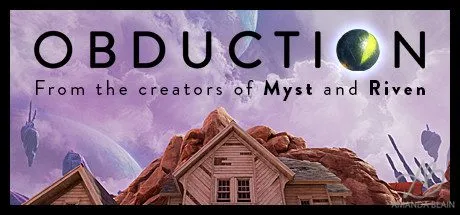
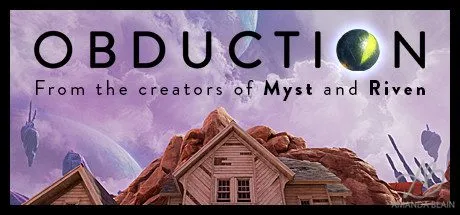
Like countless other people I recall playing Myst when I was a child. Heck I loved the game so much I even read the novels – Myst: The Book of Atrus, Myst: The Book of Ti’ana, and Myst: The Book of D’ni that filled in more of the back story of the Island. Many of you reading this likely played Myst too because it sold over 6 million copies and was the best selling game until the Sims was launched in 2002. When I heard that Cyan and Rand Miller who created the original series had a new game out, under the company Cyan Inc – I couldn’t wait to play it.
And boy is it awesome…. Lets get to the Obduction Game Review
Classic Adventure Games
So many puzzle games have lost the art of the classic ones. A game like Maniac Mansion, Secret of Monkey Island, or Myst would take forever to complete, because the world is complex. There are so many interesting and beautiful things to interact with. Not only that you need to make sure you are using those beautiful things in the right order. No one completed Quest For Glory, Day of the Tentacle or Leisure Suit Larry on the first go. Solving the intricate puzzles and finally getting the pieces of the story to work together is what makes an adventure game so amazing. Oduction does this in spades.
As of this current posting I have spent 15+ hours solving the various puzzles included. I am pretty sure there is lots more to do. There is tons to explore and play around with in this game. When you start play Obduction, just like when you started playing Myst, you have no idea what is going on. There is a spooky compelling intro, that immediately pulls you into a story. But you really don’t know what is going on. As you start to explore, things seem a little strange in this old western frontier world that you start off in. Perhaps it is those ominous purple mountains in the distance or maybe the holograms of very real looking people scattered around. All these elements begin to pull you into a very strange and spooky story. Puzzles start to appear. Although there is no direct linear plot to follow, you are free to roam around and explore. And explore you will. I recall many times while playing Myst, that you had to figure out the complicated game of connecting the dots. ie. You need to pull this lever, to open this door to get this page to progress along. Obduction is no different. There are many items you must interact with in order to solve a puzzle and its up to you to figure out how to make all the items connect. Eventually by solving one puzzle you will open up another part of the mystery or world.
Visual, Audio and Gameplay for Obduction Game Review
Have a look at the teaser trailer to get an idea before we go any farther.
Visually the game is amazing to look at. Obduction is built on Epic Games Unreal Engine 4 providing the state-of-the-art framework that Cyan used to bring vibrant, new worlds to life. The hologram people look very real and the world is complex, with stunning, beautiful landscapes and artwork. Amazing ledges to look over and spooky alien looking mountains, all mixed up together with some wild west. Everything adds to the atmosphere of spookiness. Instead of giving you gold, coins or experience points, when a puzzle is solved – Obduction brings you amazing Ah HA moments where the tangled web of a story, suddenly make a lot more sense. These rewarding story moments will keep you coming back and playing.
The Soundtrack of Obduction is something else. With names of the songs like “A Man Who Grossly Overvalues His Own Importance”, “Not Worth the Wistful Sentimentality of This Moment”, or “Mutated Clockwork”.. .You can be sure it’s an interest musical background. Moving from point to point on the map will trigger these various songs to automatically start playing. It creates a real sense of mystery and totally adds to the atmosphere of the game. I really recommend checking the soundtrack out right now on amazon for a quick listen. You will immediately be transported into the world of Obduction.
You have two movement options when playing Obduction. Point and click to set points on the screen or free movement. The point in click is a throw back to the days of Myst, but also how the navigation works in VR. I tried both but found the Point and click was just to slow and clunky when trying to push a button or pull the lever I wanted. I stayed on the free movement option.
There is a really neat feature where you can take a screenshot of anything you see in front of you. This in Game Photo Booth is a life saver. Every classic adventure player knows that having a scrap of paper nearby to help you keep track of these things is required. Want to remember that map? How about some numbers that look like they might be important, or a document with lots of information on it. This photo screenshot option takes away the need for that scrap of paper. If done frequently enough, the various screen shots you have taken are a good thing to review when you feel you are a bit lost.
A quick side note of importance – When you move between locations there may be a screen that looks something like this –
This dancing dot screen can be there for quite a long time sometimes, nothing is really in view, and you can’t move or do anything. The first time this happened I thought the game had crashed. This is in fact a loading screen and it will clear up and be normal again when the game is done loading. 🙂
Obduction Game Review in Virtual Reality
The game also is available in VR. A point and move system is there to help you navigate around. It sure is something else. Because the game is so heavy graphics wise you need a pretty heavy VR rig set up in order to play it properly. It does include the option to tone textures and other things down if your system is not quite fast enough. Fully putting yourself into this world is something else. As mentioned above the game is really something else – both visually and audio. Putting yourself into VR makes it all the more special. I only spent a short time playing the game in VR, but it was very impressive and worth checking out if you happen to have a Oculus headset.
System Requirements to Play Obduction
| MINIMUM: | RECOMMENDED: |
| OS: Windows 7 SP1 64 bit or newer | OS: Windows 10 64 bit |
| Processor: CPU Intel i5-2500 equivalent or better | Processor: CPU Intel i5-4590 equivalent or better |
| Memory: 8 GB RAM | Memory: 16 GB RAM |
| Graphics: GeForce 660 GTX w/1GB / AMD 7700 series w/1GB equivalent or better | Graphics: NVIDIA GTX 970 w/4 GB / AMD R9 290 w/4 GB equivalent or better |
| Storage: 20 GB available space | Storage: 20 GB available space |
| Additional Notes: For VR: NVIDIA 970 or AMD 480 (equivalent or greater) | Additional Notes: For VR: NVIDIA 980/1060 or AMD Fury (equivalent or greater) |
I also had a chance to meet Rand Miller the creator of this game earlier this year at E3. His passion for adventures games really shone through. I hope him and his team continue to make many more adventure games.
Final thoughts for Obduction Game Review
Overall, Obduction is an amazing new mysterious game that takes all the technology advances in gaming, and combines it with classic adventure game elements. If you loved the classic games or ever played Myst you will be an immediate fan. If you never have had the chance you can start here into a world of puzzle solving, mystery and story telling.
Obduction is available right now in the steam store or via Amazon for $29.99. It is also available in VR version. You can check out the amazing soundtrack at amazon too – Give it a listen.
I received a copy of this game to review. Thoughts as always are my own.
Recent Posts
How To Cast Oculus Quest 2 VR to TV, Computer, Phone and Mixed Reality
If you want to show your friends what you are playing in VR, follow this…
How to Install Virtual Desktop on Oculus Quest 2 and Play SteamVR Wirelessly
So you bought a Quest 2 and want to wireless connect to your PC, play…
Is VR Safe For Kids? Can Kids Use the Meta Quest 2 VR?
Your children have requested a Meta Quest 2 VR headset because all their friends are…
Must Have Popular VR Oculus Quest 2 Games
What are the must-have VR Oculus Quest 2 Games? Much like all video games, there…
Should You Buy The Oculus Quest 2? Is VR ready?
Its finally here! Facebook has released the quest 2, but should you get it? Which…
What is 5G and Is it Harmful to Our Health?
What is 5G Wireless Technology? 5G (Fifth Generation of Wireless Technology) is actually really cool,…