Uh oh. You’ve just signed up for google plus, or you commented on a popular post and you are suddenly flooded with google plus notifications! Your inbox is full of emails, or your mobile app is going crazy.. Worry not there is a quick and easy fix for the beeps and emails.
Step 1 – Adjust your Google Plus Notifications Settings
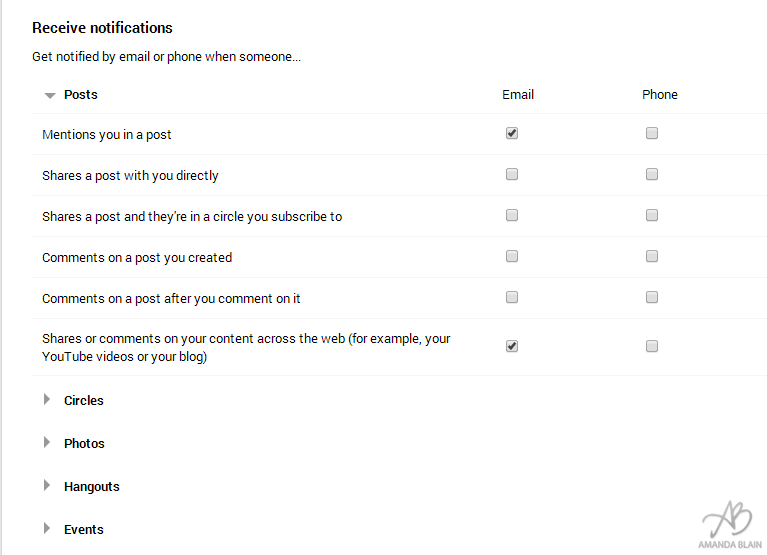
Simply mosey on over to the settings page for your Google plus account. This might seem obvious, but i find most people have never seen this page. Google tends to move around the way to get to this page a lot but it can always be found by adding settings at the end of the Google+ URL –https://plus.google.com/settings
From here simply adjust accordingly. You likely will want to uncheck most of the boxes in ” Receive notifications – Get notified by email or phone when someone…” about a third of the way down the page.
You may also wish to adjust the “who can send you notifications” at the top to just your circles or extended circles (All the people you circle.. and all the people they circle)… Be careful with this setting though, because you will miss mentions people send to you.
Many brands and users have this turned all google plus notifications completely off. Sadly. That is basically like doing social media by talking only and never speaking back. Not a smart move. Make sure your settings are open enough that you can get the notifications you want, but limiting the amount of spam or garbage notifications.
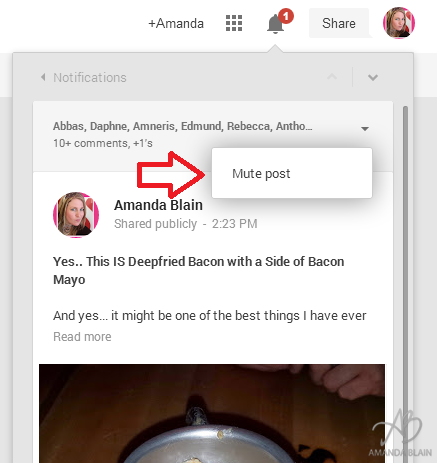
Step 2 – Mute the Post
If your google plus notifications settings are good, then more than likely you commented on a post and are getting constant updates each time someone ELSE comments on the popular post. This can be very annoying if the topic and discussion is over for you, or it was a very popular one and you are getting notified every few minutes.
In order to quickly deal with this issue, Go to the post in question. Open the post up(right click on the date to open it in a new window) and put your mouse in the top right corner. A little arrow will appear. Click there and select “mute this post”… Poof! Done! No more updates in your notification area for this specific post. If someone mentions you in this thread, you will not be notified. It’s basically a silence all button for that thread saying – I don’t want to hear about this post anymore. You of course can always go back and manually review or unmute.
Note: You can do this for your OWN posts, in the notification area and the similar arrow drop down that appears.
If you tend to comment on a lot of popular users posts, try muting immediately to ‘stop the flood’ of google plus notifications before it starts. 🙂
Hope you find this helpful and remember to mute!
Bonus. You can also clear all you notifications with the 3 bars and the top right corner when you click on the desktop red notify area. This will allow you to stay “up to date”. When you do, you will see the lovely “Mr Jingles” the bell Google has put for this purposes. He often changes outfits for holidays 🙂

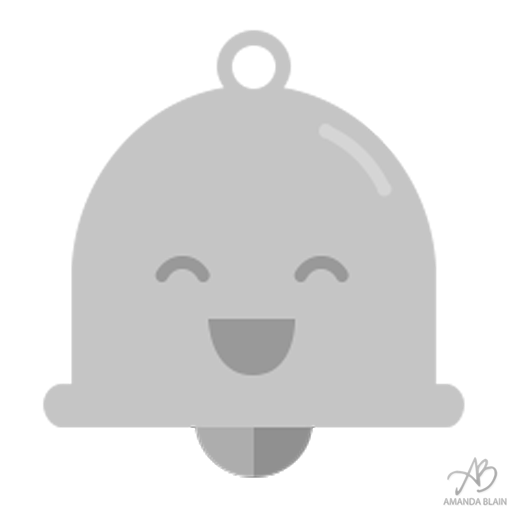

Thanks Amanda. I knew about this settings area, but it’s confusing! For example, I don’t want to stop receiving alerts for all I follow, just maybe ones that I feel are more spammy. From what you showed, it’s all or nothing, correct? Thanks for your help with this anyhow!
You are able to “mute” a person. You can do this by going to their profile and selecting “mute”… but think, about why you are keeping them in your circles if you don’t ever want to hear from them 🙂
Hi Amanda! I am wondering, am I the only one who is completely pissed off that gmail, is forcing google+ on us? Or, have I missed the memo, on how to NOT get google-fied? Seriously. I do not want all that extra-bullshit. Just email. I cannot even open my mail. Not with out “upgrading”. I had the + before, and was flooded with shite, that did not interest me. I.just.want.email. ? Celebrity gossip? Trending IT? People I “might” be interested in? Really? Is there not, just email anymore? ~sigh. Ok. Thanks,