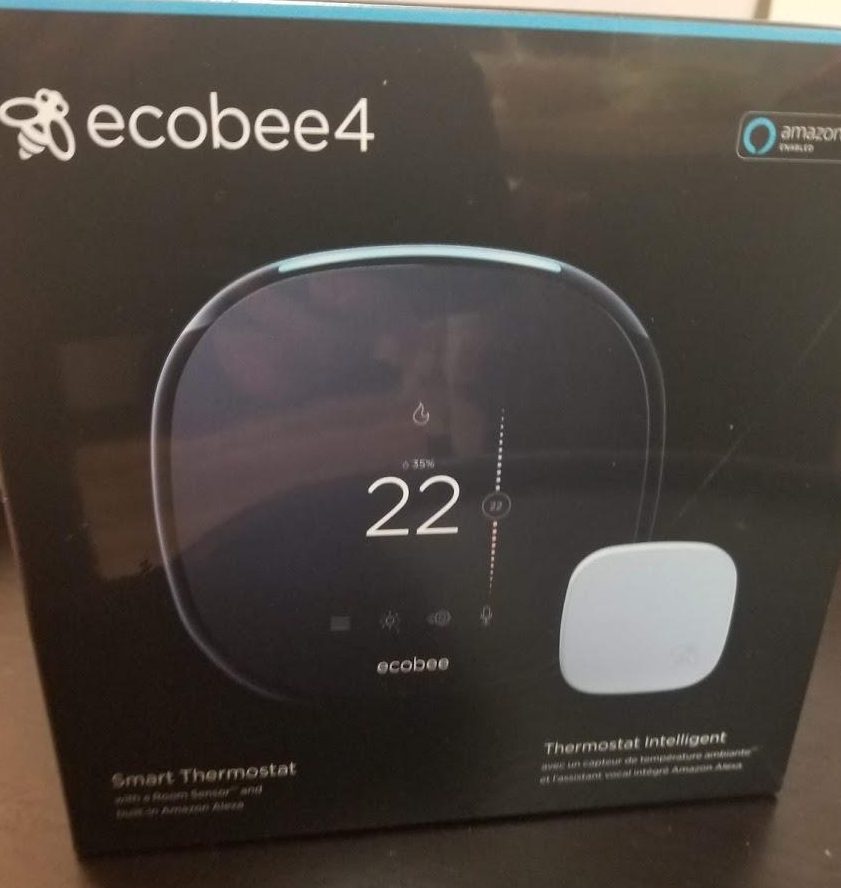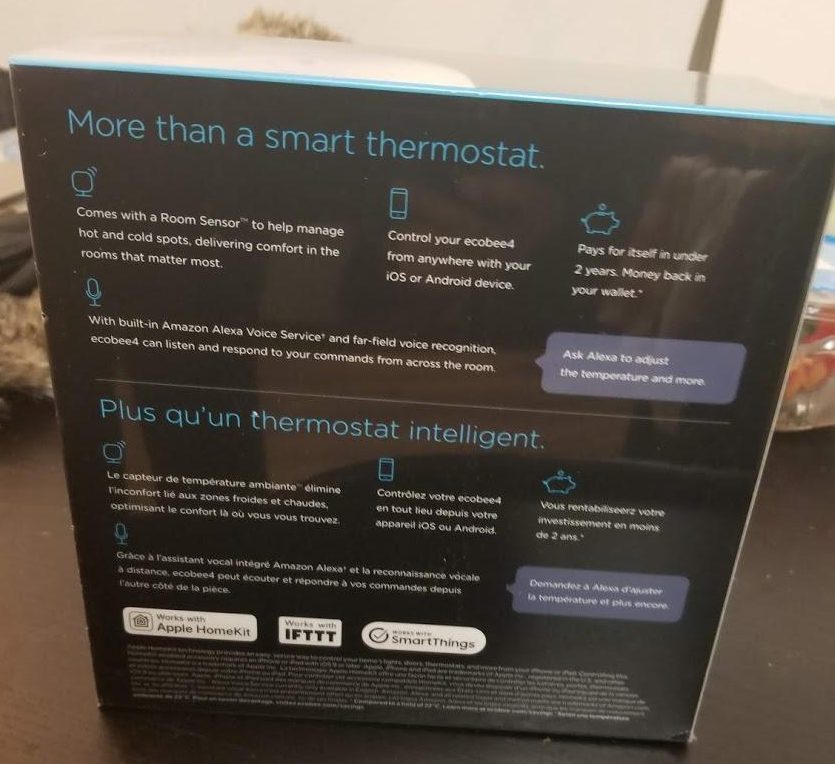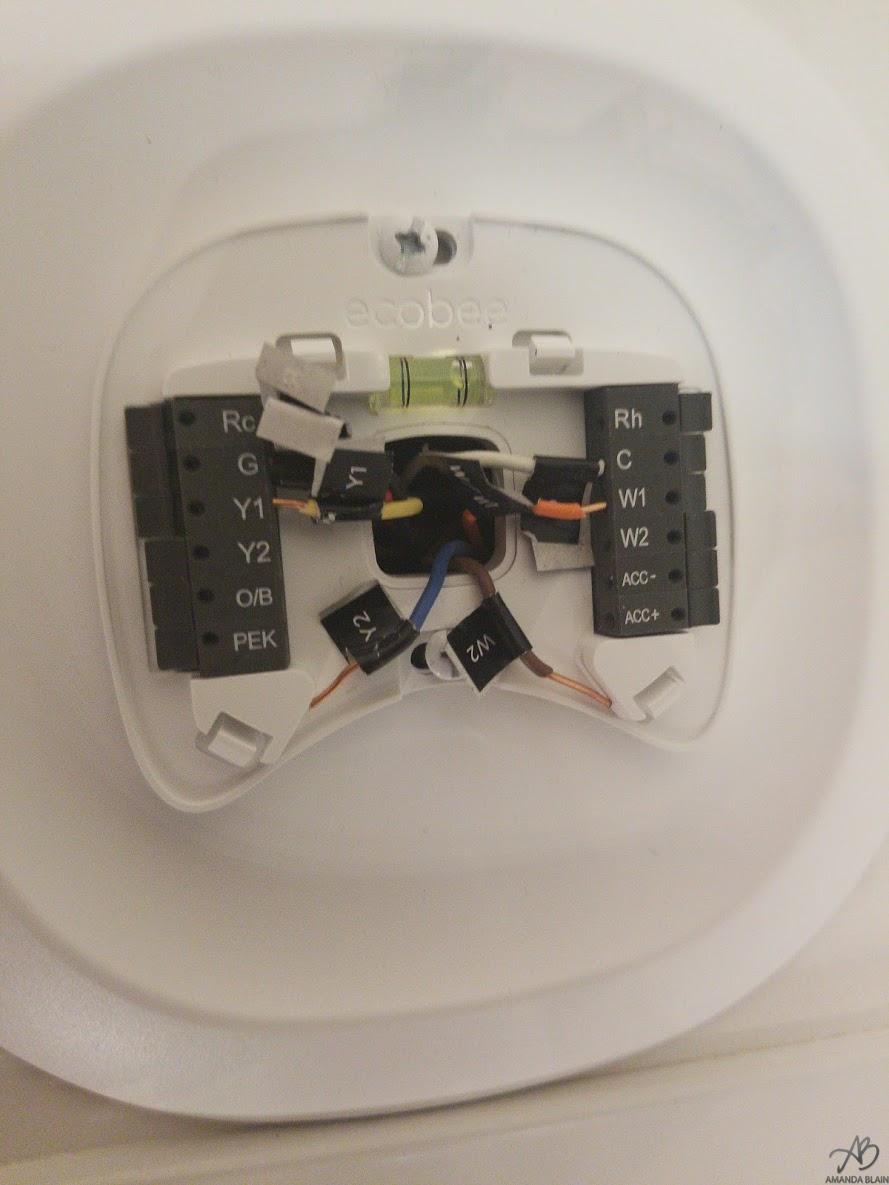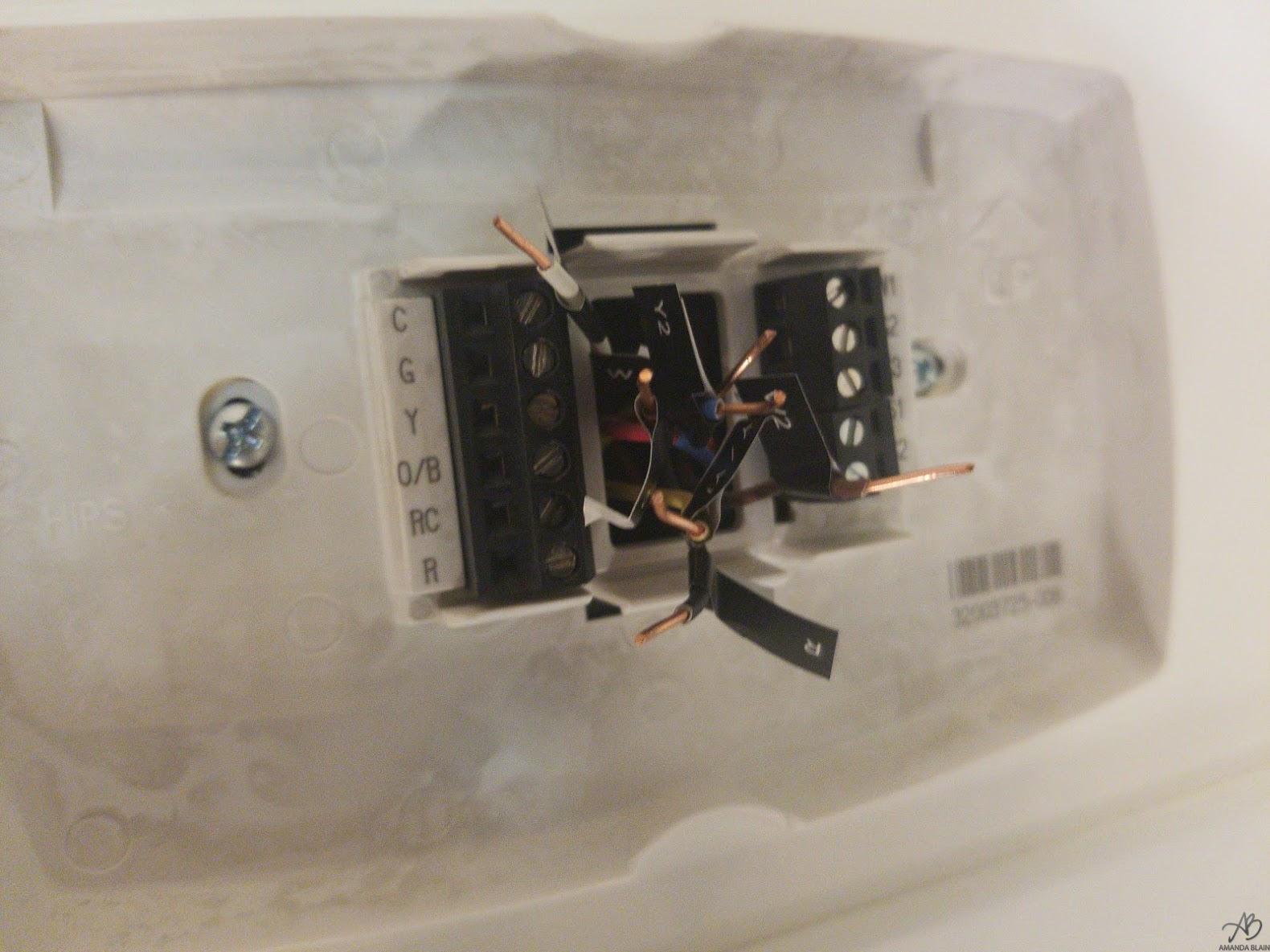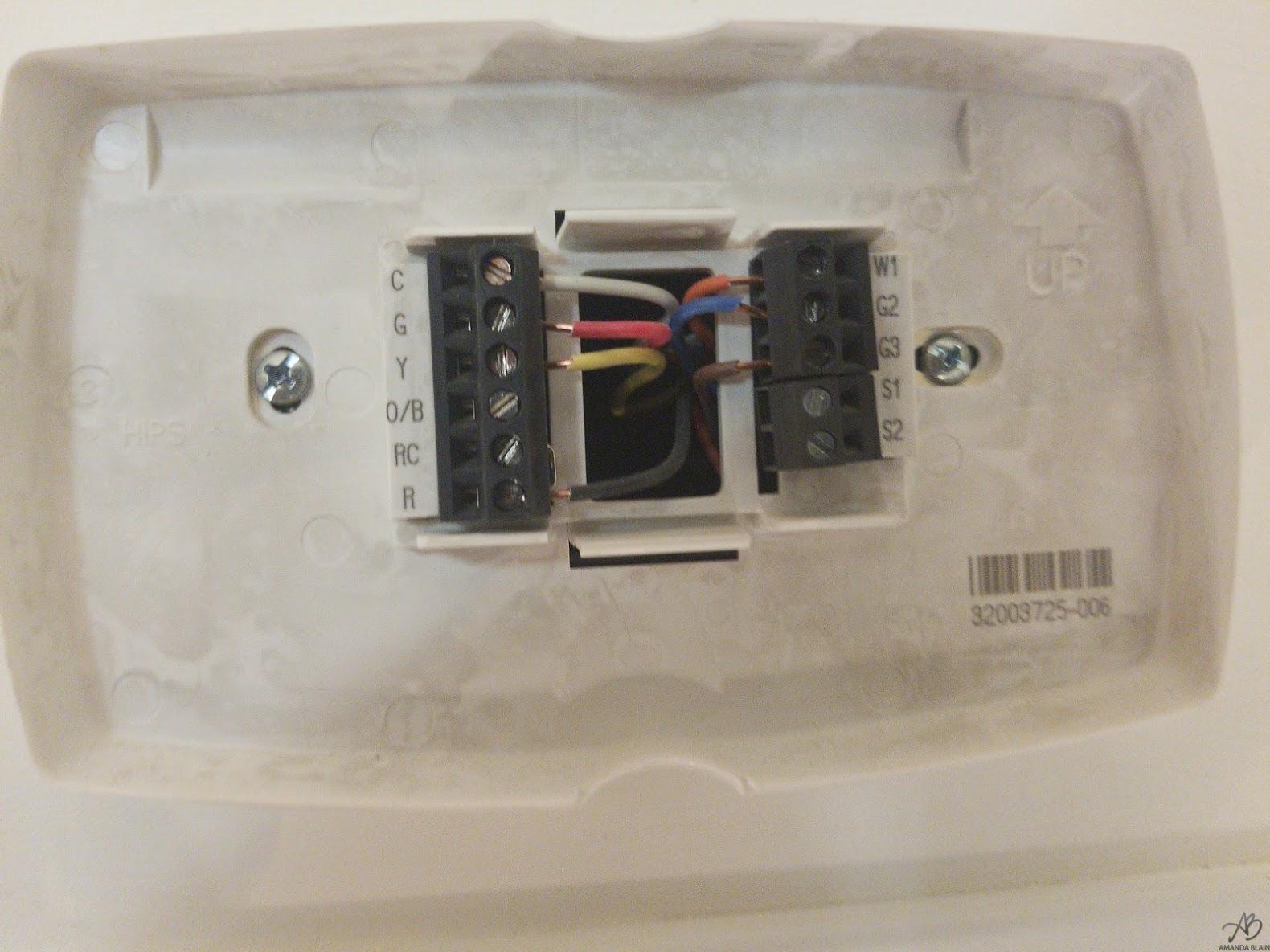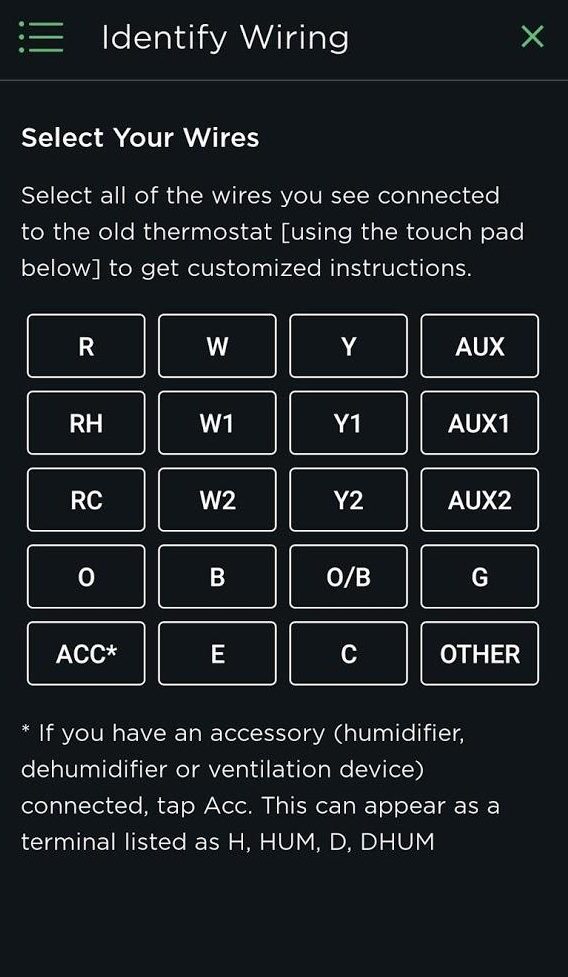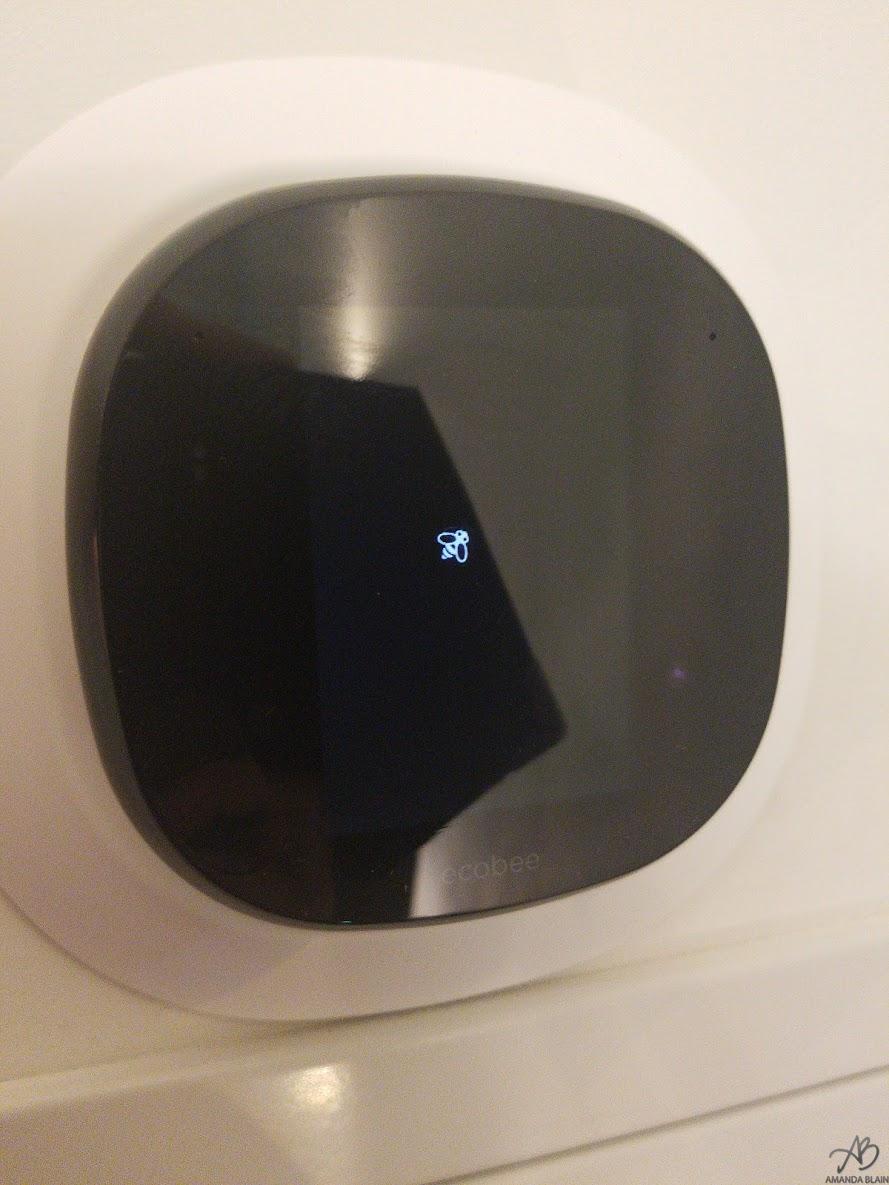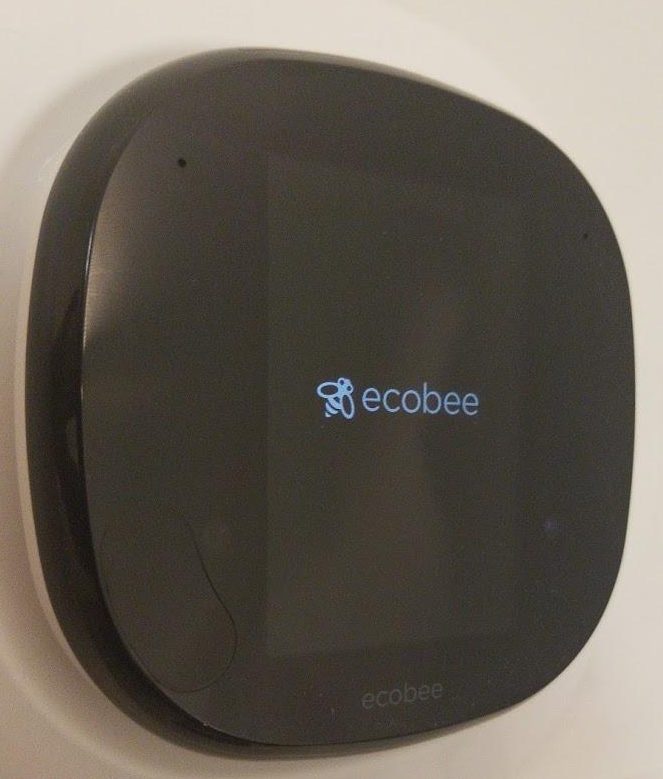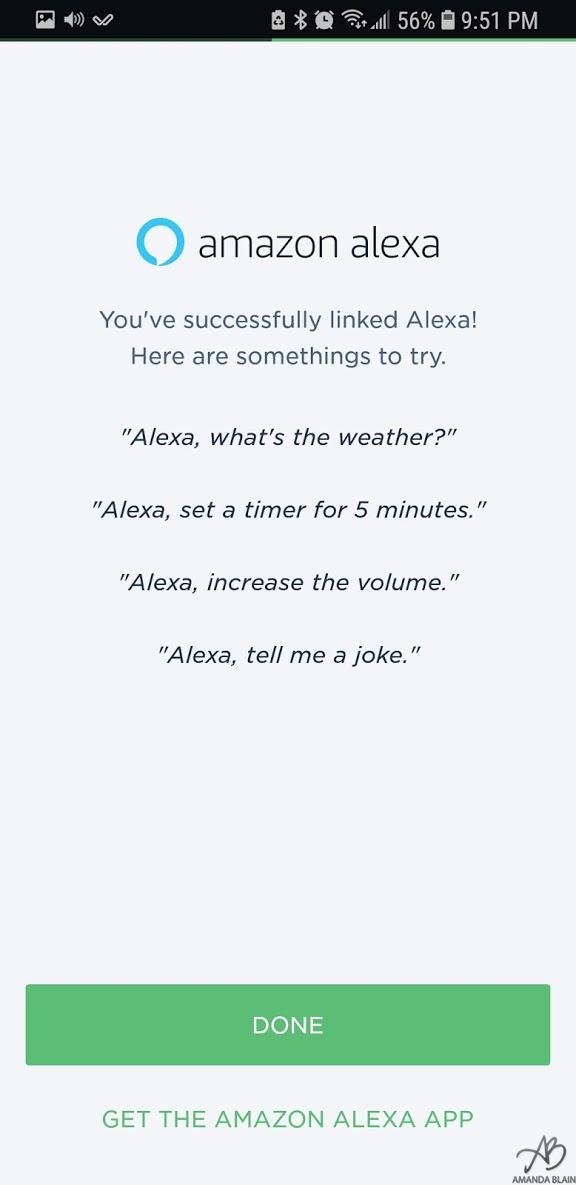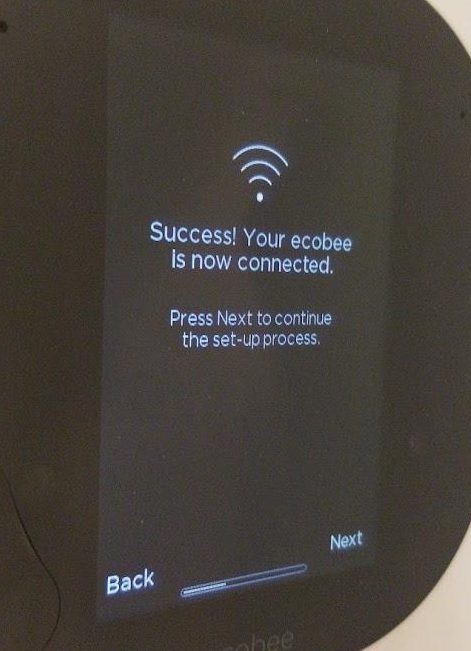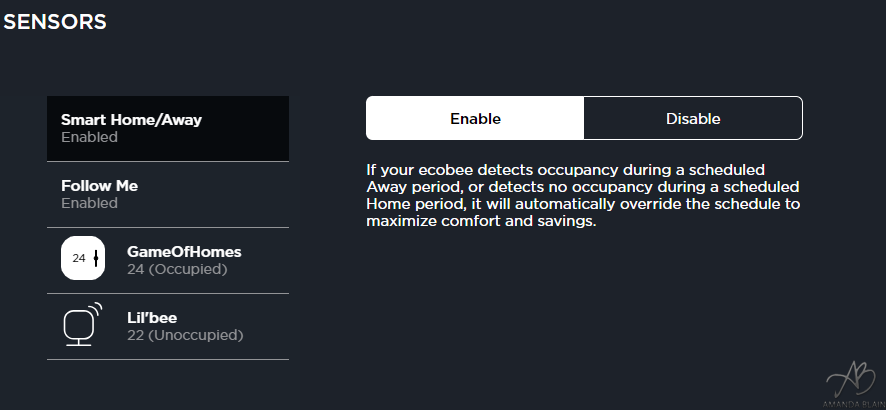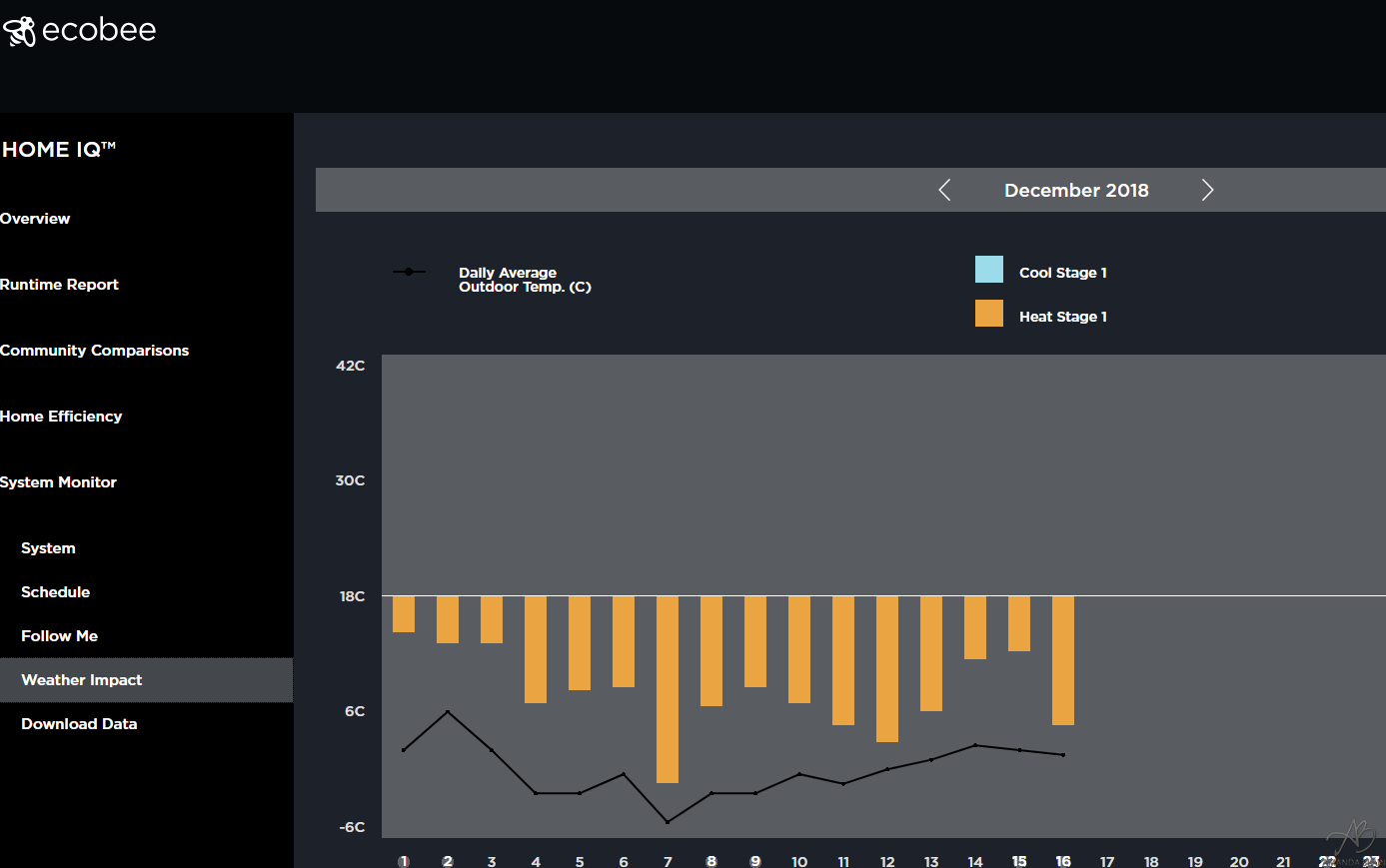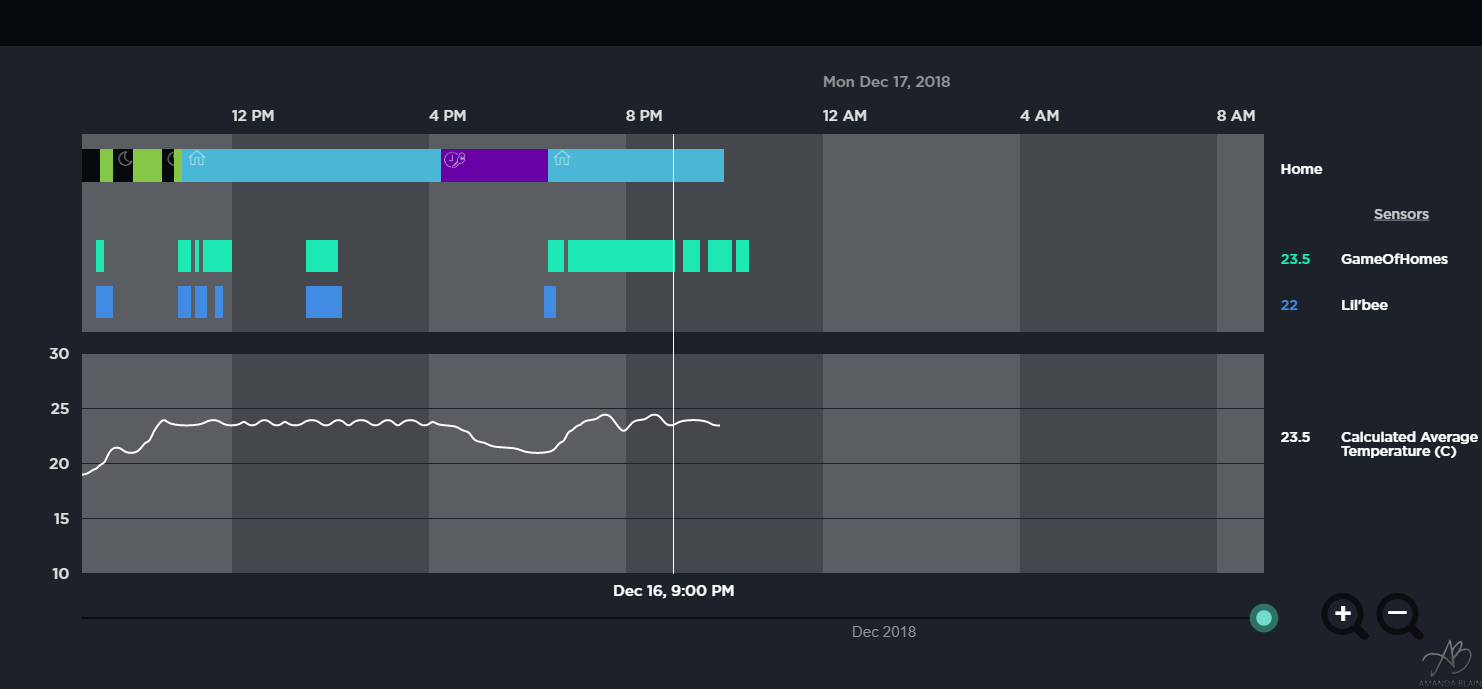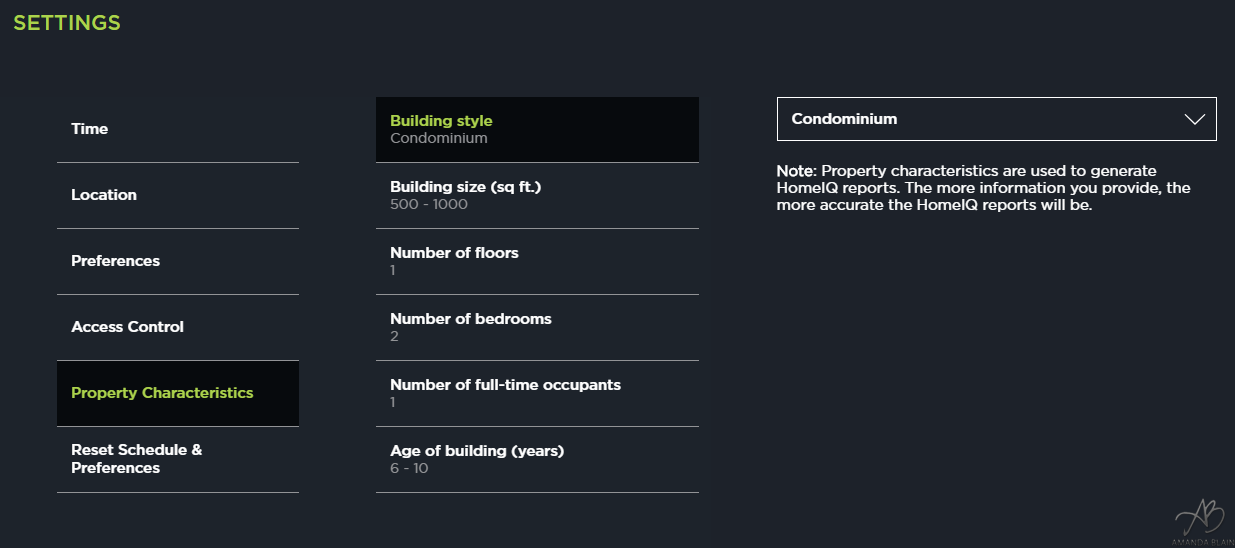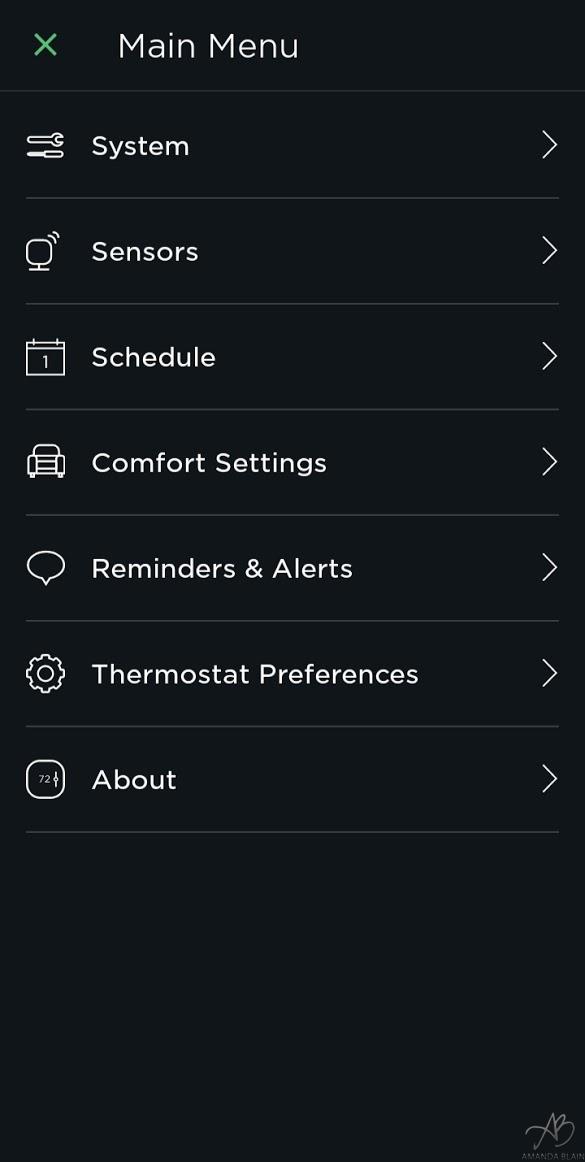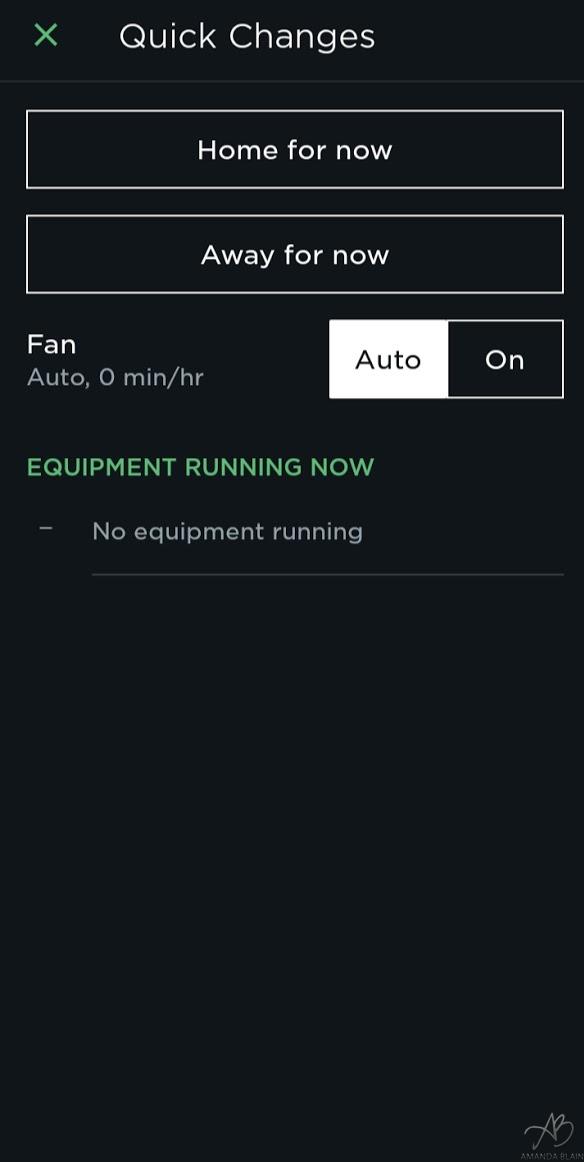A smart home thermostat is a device that can really bring your smart home to the next level. I’ve reviewed quite a few smart home devices here on my blog. Lights, Plugs, and more…. but a smart home thermostat brings technology and savings to your home setup.
These smart devices will connect to your Wi-Fi network so you can control the temperature of your house even if you’re not at home. They also include Smart Learning capabilities so they learn when you are not active in the home like sleeping or away. The ecobee4 is the newest product from Ecobee and gets better reviews than other smart home thermostats so let’s dive in.
Installation of EcoBee 4
In order to replace your thermostat with a smart one, you will need to install it. Thankfully there are full detailed guides to walk you through this and you don’t need a technician. You first need to figure out if your home heating system is compatible. This is also easy to do. You can check out Ecobees website for videos or you can also get the ecobee app to help with this. If a few clicks they will let you know if your home is a candidate. If you are still confused, they offer an email or phone number to be sure. I live in a condo and had a few different options with my wires that were not listed. Upon some investigation I found out that extra wires I had only deals with the extra fan speeds that my condo has. I was still able to install.
I am by no means one electrician, so I initially thought installation may be rather complicated, but the Ecobee app makes a super easy. The first step is to take a picture of your existing thermostat in case anything goes wrong. Then you one by one remove the wires from the existing thermostat and use the attached labels from the kit. W1 label goes on the W1 wire. This took me a few minutes to pull and move the wires around, but nothing overly complicated. There are no batteries to die in the device because it is hardwired. The next step is attaching the new Ecobee template to the wall. The Ecobee 4 Thermostat includes a larger template option in case you need to cover up the area from the old thermostat like mine did. The final step is to take the labeled wires and add them to the new thermostat backing front piece. Then just like magic the little bee appeared and the Ecobee 4 started up.
Setting Up Your EcoBee 4
The next step is getting the software and smart thermostat attached to your smart home network. First step is attaching to your Wi-Fi network and following the instructions in the app. Pretty straight forward and you can do it from the app as well as the device. You will also need to create an Ecobee account. The final component was syncing up to my Amazon Alexa account in a few button clicks. N one of this was complicated and the entire installation took me roughly 25 minutes from start to finish. 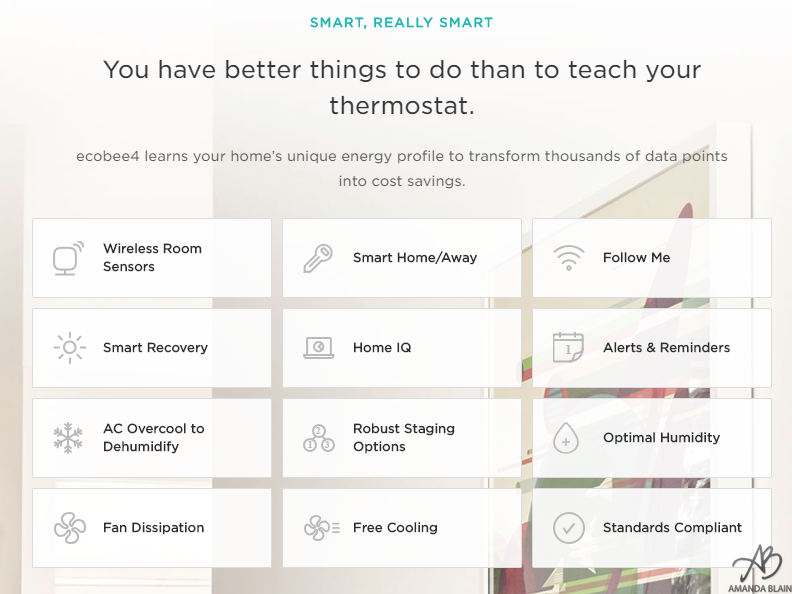
Creating your Smart Home Environment with the EcoBee 4
I found it a little confusing to try and get the right settings. The android app only offers so many possibilities and choices. if you really want to be customizing your EcoBee 4 you will initially need to do the setup on the main Ecobee Website. Here there are a plethora of options and choices. I will try and cover some of the main ones I found to be cool.
A Built In Amazon Alexa Speaker

One of the draw backs to many starting on their smart home journey is which hub or main system to go with. Thankfully most smart home devices have excepted that Amazon Alexa Or Google Home seem to be the winners in this area. If you have either of these devices you can use them to control your smart home. If you get the Ecobee 4 it includes a fully functional Amazon Alexa Speaker right in the device. You can ask Alexa to turn up your temperature, the weather outside, set a timer, tell you a joke or any other Alexa features and the EcooBee 4 will answer you. This works great if you have the Ecobee 4 in a living room environment, not so great if it happens to be in an off hallway. As mentioned you can also use Google Home to voice control the EcoBee 4 (but for some reason you need to have the Alexa feature enabled). The Ecobee 4 also works with IFTT , Apple Home Kit, Microsoft Cortana, and Smart Things.
Schedule Your EcoBee 4
If you have a typical work and sleep schedule then all you need to do is program that into the website. Get up at 8am every day. Away from work till 6pm. Sleep at 11:30pm. The Ecobee will now respond to this time and heat and cool your place automatically. Because I work from home and my schedule tends to be a little bit more flexible than most, I found this to not work the greatest for me. Instead I used the “Follow Me” option.

Follow Me EcoBee 4
The EcoBee 4 Comes with an additional room sensor for your house. I placed this in a bedroom while the main thermostat is in the main living room area. When you turn on the Follow Me feature the Ecobee can see how hot or cold those rooms are. It also can tell if you are in those other rooms. So if i am in the bedroom and it is not my desired tempature the heat will turn on. If i’m not in those rooms and its not the desired temperature, there is no need for the heat to come on. A great money saving device. You can purchase more sensors if you have a larger home, but I found the 2 were perfect sized for my Condo.
Mobile, Geofence,Vacation Mode, Alerts and More


Final Thought on The Ecobee 4 Smart Thermostat
The EcoBee 4 has all the features and then some that you are looking for in a smart thermostat. With it’s built in Amazon Alexa controls it extends the functionality of your smart home without adding additional devices. You can control your temperature from anywhere and it learns how to keep your house the right temperatures saving you money. The features are a little confusing and there is a large difference in what you can control from the mobile app vs the online site. I haven’t seen the Home IQ report yet to see how effective the thermostat was for my first month. The ability to voice control the temperature from anywhere in my house as well as having an additional Alexa device without adding in any other device has been a real plus. [easyazon_infoblock align=”none” identifier=”B075KRXZFQ” locale=”CA” tag=”Amandablain-20″] I received an Ecobee 4 from Ecobee but thoughts as always are my own.